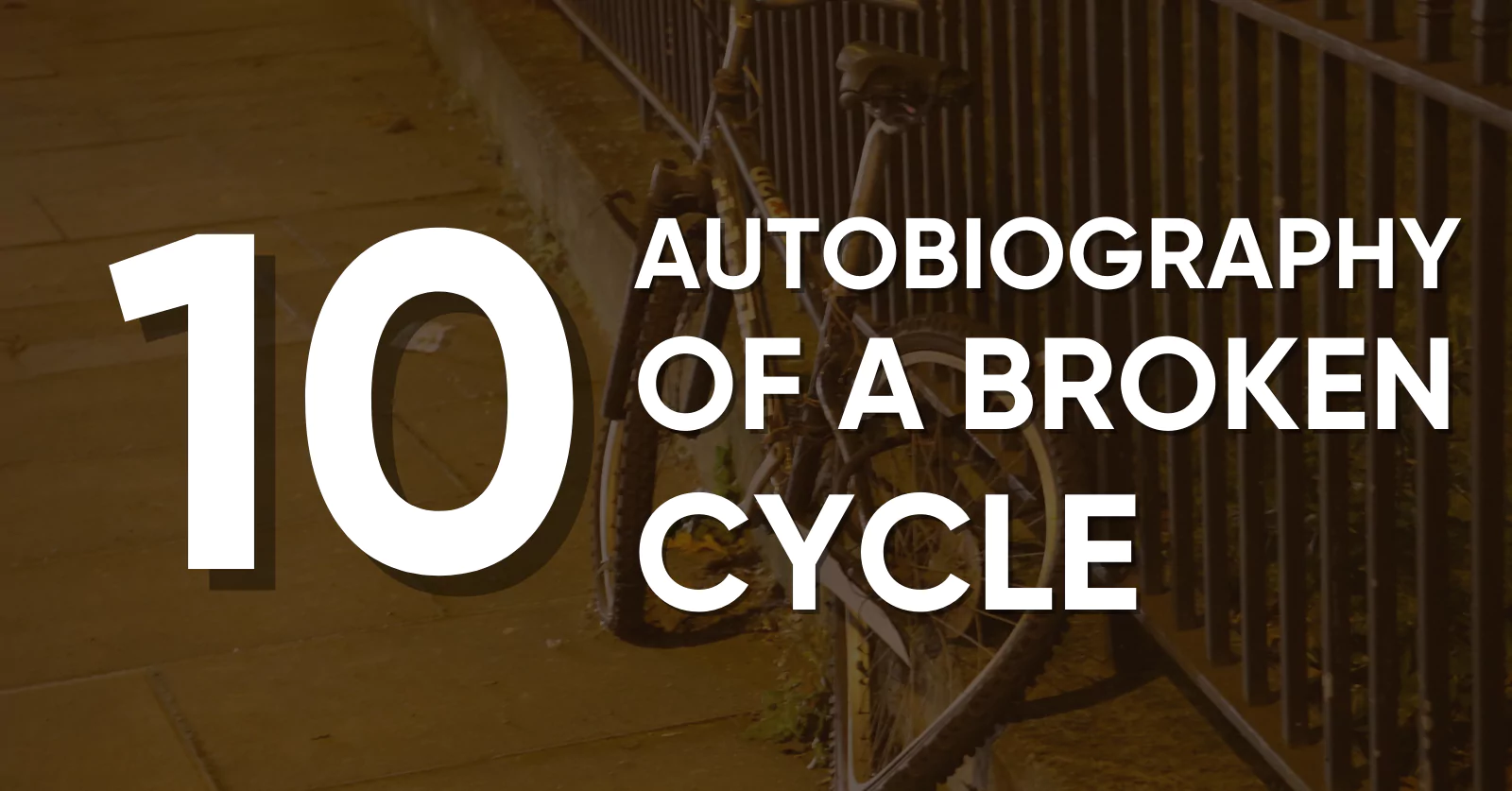The last step of Hindi typing is typing the special characters. You cannot directly type by pressing the keys. The special characters have certain key combinations. There are unique combinations for special characters in Hindi typing. There are many Hindi typing special character code which you have to understand.
The code combination is the Alt key and a numeric value on the keyboard. If you are typing in Hindi, then you must know the special character codes. Hindi typing is incomplete without special characters. Kruti Dev and Devlys font are used with Remington/ typewriter keyboard in Hindi typing. Here are every special character code combinations on the keyboard.

Kruti Dev Hindi Typing Alt Code
Kruti Dev is a font and keyboard layout in the Hindi language and is the most popular for decades. We know that we can type the alphanumeric characters through the keyboard. But to type the special characters, we have to use ALT+Numeric code combinations. In Hindi Typing, these special characters are not often used, but they cannot be denied from the whole typing aspect. The list of the Alt+Numeric code combinations is given below.
- ष् = Alt + 034
- श् = Alt + 039
- ए = Alt + 044
- ण् = Alt + 046
- ध् = Alt + 047
- य = Alt + 059
- ढ = Alt + 060
- झ = Alt + 062
- घ् = Alt + 063
- ब = Alt + 099
- क = Alt + 0100
- म = Alt + 0101
- ह = Alt + 0103
- प = Alt + 0105
- र = Alt + 0106
- स = Alt + 0108
- उ = Alt + 0109
- द = Alt + 0110
- व = Alt + 0111
- च = Alt + 0112
- त = Alt + 0114
- ज = Alt + 0116
- न = Alt + 0117
- अ = Alt + 0118
- ग = Alt + 0120
- ल = Alt + 0121
- र् = Alt + 0122
- ठ = Alt + 066
- ब् = Alt + 067
- क् = Alt + 068
- म् = Alt + 069
- थ् = Alt + 070
- ळ = Alt + 071
- भ् = Alt + 072
- प् = Alt + 073
- स् = Alt + 076
- ड = Alt + 077
- छ = Alt + 078
- व् = Alt + 079
- च् = Alt + 080
- फ = Alt + 081
- त् = Alt + 082
- ज् = Alt + 084
- ज् = Alt + 084
- न् = Alt + 085
- ट = Alt + 086
- ग् = Alt + 088
- ल् = Alt + 089
- ख् = Alt + 091
- ऋ = Alt + 095
- इ = Alt + 098
- श् = Alt + 0145
- ष् = Alt + 0146
- ष् = Alt + 0148
- कृ = Alt + 0151
- ख़ = Alt + 0163
- ञ = Alt + 0165
- ◌ै◌ं = Alt + 0174
- ि◌◌ं = Alt + 0171
- ङ = Alt + 0179
- ञ = Alt + 0180
- फ् = Alt + 0182
- ध् Alt + 0232
- झ् Alt + 0247
SPECIAL CHARACTERS CODE
- ! = Alt + 033
- \ = Alt + 0126
- ( = Alt + 0188
- + = Alt + 036
- ◌ॅ = Alt + 087
- ) = Alt + 0189
- : = Alt + 037
- ? = Alt + 092
- { = Alt + 0248 and Alt + 0191
- – = Alt + 038
- , = Alt + 093
- } = Alt + 0192
- ; = Alt + 040
- ‘ = Alt + 094
- | = Alt + 065
- , = Alt + 042
- ० = Alt + 0241
- / = Alt + 064
- . =Alt + 043
- ” = Alt + 0222
- . = Alt + 045
- ” = Alt + 0223
- = = Alt + 0190
Kruti Dev Hindi Typing Code Layout
The Kruti Dev typing layout is quite popular in Hindi typing. However, the new ones are unfamiliar with the layout. The layout is as follows.
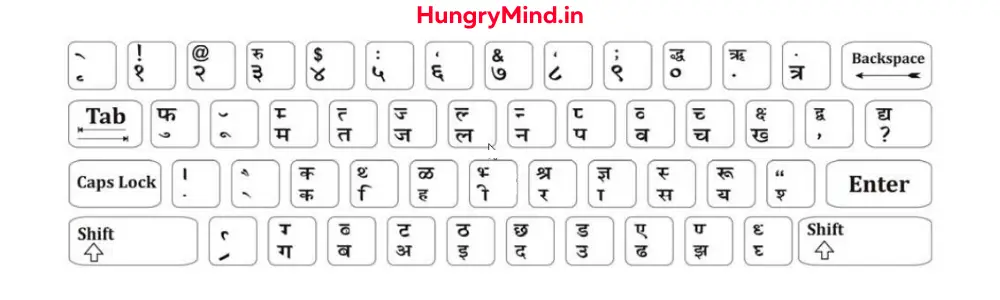
READ MORE
Government Online Work From Home Data Entry Jobs Without Investment in 2020 (NCS)
Final Year Engineering Project Ideas for Computer Science Engineering (CSE)